A Beginner's Guide to Setting Up Your Smart Speaker
1 March 2025
Smart speakers have rapidly become the centerpiece of our modern digital homes. From playing your favorite tunes to controlling the lights, these voice-activated wonders can do a lot more than just tell you the weather. But if you're new to this whole "smart speaker" thing, you might be wondering where to start.
Well, you've come to the right place! In this guide, I’ll walk you through everything you need to know to get your smart speaker up and running like a pro. Whether you're setting up an Amazon Echo, Google Nest, or Apple HomePod, the steps are fairly similar. So, let’s dive right in!

1. What Exactly Is a Smart Speaker?
Before we jump into the nitty-gritty of setting one up, let’s quickly break down what a smart speaker actually is.In simple terms, a smart speaker is a wireless speaker that’s equipped with a virtual assistant. It listens to your voice commands and performs tasks like playing music, setting alarms, reading the news, or even controlling other smart devices in your home. Think of it as your own personal butler—except it doesn’t wear a suit and it’s always listening (well, almost always).
Some of the most popular smart speakers on the market include:
- Amazon Echo (powered by Alexa)
- Google Nest (powered by Google Assistant)
- Apple HomePod (powered by Siri)
Now that you’ve got a basic understanding, let’s get into the setup process.

2. Unboxing Your Smart Speaker
Alright, first things first—unbox that shiny new gadget! I know, it sounds super obvious, but there’s something exciting about peeling off that protective plastic and opening the box, right? Once you’ve done that, here’s what you’ll typically find inside:- The smart speaker itself
- A power adapter or cable
- A quick start guide (which you can probably toss aside if you’re following this guide!)
The next step? Plug it in! Most smart speakers don’t have batteries, so you'll need to keep them connected to a power source.
Pro Tip:
Place your smart speaker in a central location. Not only will this help it hear you better, but you’ll be able to enjoy its sound from anywhere in the room.
3. Download the Companion App
To get your smart speaker up and running, you’ll need to pair it with your smartphone or tablet. This is where the companion app comes in. Each brand has its own dedicated app that will guide you through the setup process.- If you have an Amazon Echo, download the Alexa app (available on iOS and Android).
- If you have a Google Nest, grab the Google Home app.
- If you’re rocking an Apple HomePod, you'll need the Apple Home app (which should already be installed if you use iOS).
Once you’ve downloaded the app, sign in with your respective account (Amazon, Google, Apple ID). If you don’t have one, you’ll be prompted to create an account.

4. Connect to Wi-Fi
For your smart speaker to work its magic, it needs to be connected to the internet. Most smart speakers will automatically guide you through the Wi-Fi setup process once you’ve opened the companion app.Here’s how you typically do it:
1. Open the app and follow the on-screen instructions.
2. The app will ask you to connect your speaker to your home’s Wi-Fi network.
3. Enter your Wi-Fi password, and voila! Your smart speaker is now online.
Common Troubleshooting Tip:
If your speaker struggles to connect to the Wi-Fi, try moving it closer to your router during setup. Once it’s connected, you can move it back to its permanent spot.5. Set Up Voice Recognition
Here’s where things get a little more personalized. One of the coolest features of smart speakers is their ability to recognize individual voices. This means your speaker will know who’s talking and can give personalized responses based on who’s asking. For example, if you ask for your day’s schedule, it’ll pull up your calendar and not your partner’s.In the app:
1. Look for a setting like “Voice Match” (Google) or “Voice Profiles” (Amazon).
2. Follow the steps to teach your speaker to recognize your voice. Usually, this involves repeating a few phrases so the virtual assistant can get familiar with how you speak.
This feature is optional, but trust me, it's a game-changer.
6. Link Your Music and Streaming Services
What’s a smart speaker without music? Most smart speakers can link to your favorite streaming services like Spotify, Apple Music, Amazon Music, or even radio stations like TuneIn.To link your music services:
1. In the companion app, go to settings and look for a section like “Music” or “Services.”
2. Add or link your preferred streaming accounts.
3. Now, all you have to do is say, “Hey [Assistant], play some rock music,” and your speaker will start jamming out.
Note:
Some services like Spotify Free may have limited functionality compared to premium versions, but you can still enjoy a lot without a paid subscription.7. Explore Smart Home Integration
One of the most powerful features of smart speakers is their ability to control other smart devices in your home. Got smart lights? A thermostat? Maybe even a smart lock? Your speaker can control them all with just your voice.To set this up:
1. In the companion app, look for a “Devices” or “Smart Home” section.
2. Add or link your smart devices (you’ll usually need the companion apps for those devices too).
3. Once linked, you can say things like, “Hey Alexa, turn off the living room lights” or “Hey Google, set the thermostat to 72 degrees.”
Pro Tip:
If you’re just starting out with smart devices, consider getting a smart plug. They’re affordable and can turn almost any “dumb” device into a smart one!
8. Customize Your Smart Speaker
Now that the basics are out of the way, let’s have some fun with customization. Smart speakers come with a variety of features you can tweak and tailor to your specific needs.Change the Wake Word:
Don’t like saying “Hey Google” or “Alexa” every time? Some smart speakers let you change the wake word. For example, with Alexa, you can switch it to “Computer” (Star Trek fans, rejoice!).Choose Your Preferred News Sources:
Love catching up on the news in the morning? You can customize which sources your smart speaker pulls from. In the app, look for a “News” or “Flash Briefing” section and add your favorite news outlets.Set Up Routines:
Routines are pre-set commands that trigger multiple actions with a single phrase. For instance, you could say, “Good morning,” and your speaker will:- Tell you the weather
- Read your calendar events
- Play your favorite morning playlist
9. Test Your Smart Speaker
You’ve done it! You’ve successfully set up your smart speaker. Now it’s time to test it out. Start with some basic commands like:- “Hey Google, what’s the weather like today?”
- “Hey Alexa, play some jazz music.”
- “Hey Siri, what’s on my calendar?”
You’ll quickly get the hang of it, and soon you’ll be exploring even more advanced features like controlling your entire smart home or asking for cooking recipes while your hands are full.
10. Privacy and Security Considerations
Before we wrap up, it’s worth mentioning privacy. Smart speakers are always listening for their wake word, which can make some people feel uneasy. If you’re concerned about privacy, here are a couple of things you can do:- Mute the microphone: Most smart speakers have a physical button that lets you turn off the mic. This ensures the device isn’t listening until you manually turn it back on.
- Delete voice recordings: You can review and delete any voice commands you’ve made. Simply go to your account settings in the app and look for an option like “Voice History” or “Activity.”
Being aware of these features ensures you can enjoy your smart speaker without any lingering concerns.
Conclusion
Setting up your smart speaker doesn’t have to be daunting. With just a few simple steps, you can transform your home into a connected, voice-powered wonderland. Whether you're looking to jam out to your favorite tunes, control your smart lights, or even get the latest news briefs, your smart speaker has you covered.So, what are you waiting for? Go ahead, give your speaker a command—it’s ready to serve (and maybe even surprise) you!
all images in this post were generated using AI tools
Category:
Smart SpeakersAuthor:

Marcus Gray
Discussion
rate this article
19 comments
Bradley McKellar
Excited to help you set up your speaker!
April 7, 2025 at 6:27 PM

Marcus Gray
Thank you! I appreciate your enthusiasm!
Maisie Howard
Great article! This guide simplifies the smart speaker setup process, making it accessible for beginners. I appreciate the clear step-by-step instructions and helpful tips. It's a perfect starting point for anyone looking to enhance their home with smart technology. Looking forward to more tech insights!
April 4, 2025 at 8:59 PM

Marcus Gray
Thank you for your kind words! I'm glad you found the guide helpful. Stay tuned for more tech insights!
Paris Martin
I'm excited to dive into the world of smart speakers! What are some lesser-known features that can really enhance the user experience?
April 2, 2025 at 7:01 PM

Marcus Gray
Glad to hear you're excited! Some lesser-known features include multi-room audio for synchronized music throughout your home, routines for automating tasks, and integration with smart home devices for seamless control. Enjoy exploring!
Kylie Davis
Talk to your tech buddy!
March 26, 2025 at 8:49 PM

Marcus Gray
Great suggestion! Having a tech buddy can make the setup process even easier!
Beau Phelps
Excited to explore how smart speakers can simplify life!
March 26, 2025 at 3:20 AM

Marcus Gray
Thanks for your enthusiasm! Smart speakers can truly enhance daily life with their convenience. Enjoy exploring!
Maxine Patel
Smart speakers, smarter homes!
March 25, 2025 at 3:28 AM

Marcus Gray
Absolutely! Smart speakers are a fantastic gateway to creating a more connected and efficient home.
Samira Sharpe
Great insights! This guide makes smart speaker setup easy.
March 20, 2025 at 7:56 PM

Marcus Gray
Thank you! I'm glad you found the guide helpful!
Maddison Hamilton
Smart speakers make life so much easier, right?
March 20, 2025 at 12:35 PM

Marcus Gray
Absolutely! Smart speakers simplify tasks and enhance convenience in daily life.
Fay Vance
Great article! Setting up a smart speaker can be fun and easy—this guide makes it a breeze for beginners!
March 19, 2025 at 12:58 PM

Marcus Gray
Thank you! I'm glad you found the guide helpful and easy to follow!
Mae McLaury
Setting up your smart speaker is easier than teaching your cat to fetch—though I can't guarantee it won’t still roll its eyes at your playlist! Just remember, when it's time to ask for help, try 'please' before 'turn it off!'”
March 19, 2025 at 5:41 AM

Marcus Gray
Haha, great comparison! Remember, a little patience and a polite request can go a long way with both tech and pets!
Karson Jenkins
Great guide! Remember to optimize your speaker's placement for better sound and voice recognition.
March 18, 2025 at 1:34 PM

Marcus Gray
Thank you! Great tip—optimizing speaker placement can definitely enhance sound quality and voice recognition!
Megan Ortiz
Congrats on your new smart speaker! Remember, it’s not just a device; it’s your new best friend who can’t stop eavesdropping. But hey, at least it knows your playlist better than your friends do! Just don’t ask it about your questionable late-night snack choices!
March 16, 2025 at 7:58 PM

Marcus Gray
Thanks for the chuckle! Your smart speaker really does become part of the family—just with a playful ear. Enjoy the tunes and snack responsibly!
Hazel Elliott
“Finally, a guide to convince it!”
March 14, 2025 at 5:50 AM

Marcus Gray
Thank you! I’m glad you found it helpful!
Barrett McMaster
Thanks for making smart speakers accessible to everyone!
March 12, 2025 at 12:41 PM

Marcus Gray
You're welcome! I'm glad you found it helpful!
Zareth McConkey
Great article! Setting up a smart speaker can feel daunting, but your step-by-step guide simplifies the process. I especially appreciated the troubleshooting tips for connectivity issues. This is a fantastic resource for beginners looking to enhance their home with smart technology. Thank you!
March 9, 2025 at 11:19 AM

Marcus Gray
Thank you for your kind words! I'm glad you found the guide helpful and enjoyed the troubleshooting tips. Happy smart speaker setup!
Kara Thornton
Great article! This beginner's guide simplifies the setup process for smart speakers, offering clear steps and helpful tips. It’s perfect for those just starting their smart home journey. Keep up the good work!
March 7, 2025 at 1:59 PM

Marcus Gray
Thank you for your kind words! I'm glad you found the guide helpful for starting your smart home journey.
Harrison Kirkpatrick
Excited to dive into the world of smart speakers! I wonder how they learn from our preferences and what tips can enhance their performance.
March 6, 2025 at 1:50 PM

Marcus Gray
Thanks for your enthusiasm! Smart speakers learn from your interactions and preferences over time, adapting to your voice commands and routines. To enhance their performance, regularly update the software, customize settings, and engage with compatible smart devices for a seamless experience!
Peregrine McPhee
Get ready to chat with your new tech buddy!
March 4, 2025 at 7:41 PM

Marcus Gray
Excited to help you get started with your smart speaker! Let's dive in!
Cash Ford
Thank you for this helpful guide! I'm excited to finally set up my smart speaker and enhance my home experience.
March 2, 2025 at 1:49 PM

Marcus Gray
Thank you for your kind words! I'm glad you found the guide helpful. Enjoy your smart speaker!
MORE POSTS

The Impact of Edge Computing on Cloud Ecosystems

How Tech Companies Track Your Data Through Online Purchases

Developer Tools for Optimizing Code Performance

Smart Speakers and Accessibility: How Voice Commands Empower Users

Smart Speakers for the Office: Boosting Efficiency and Collaboration

How to Improve Code Consistency with Linting Tools

The Role of Heat Sinks and Thermal Paste in Maintaining System Performance
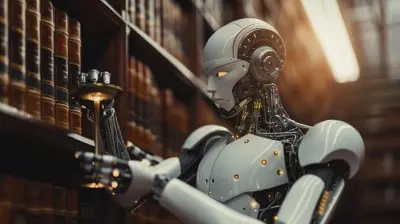
Should AI Have Rights? A Philosophical Debate

Advanced Version Control: Beyond Git Basics

Compact Cameras that Pack a Punch: Our Top Picks
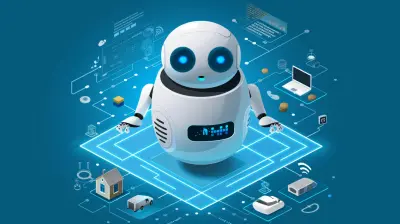
Exploring Voice Assistants for Multi-Lingual Households

How to Choose the Best Camera Straps for Comfort and Style