Containerization Best Practices: Simplifying DevOps with Docker
30 June 2025
Let’s be honest—DevOps is a bit like juggling flaming swords while someone keeps adding more swords and occasionally sets your shoes on fire. But guess what? Docker to the rescue! It’s like the duct tape of modern development—versatile, powerful, and just a little bit magical.
Containers have changed the way we build, ship, and scale applications. But just spinning up a container and calling it a day? Nah. That’s like saying you’re a chef because you made instant noodles once. If you really want to simplify DevOps and not just make it a slightly fancier headache, you’ve got to follow some best practices.
Let’s crack open the containerization toolbox and break this down.
🐳 What’s Containerization Anyway?
Alright, before we go full throttle into best practices, let’s reel it back. Containerization is essentially bundling your app and all its dependencies into a single, lightweight unit called a container. Think of it like packing your lunch in a Tupperware—everything your app needs is in there, warm and ready.Why does it matter? Because containers work the same across different environments. No more “It works on my machine!” drama. Sound familiar?
Docker is the superstar of this space—it makes containerization approachable, efficient, and honestly, kind of fun (if you’re into that sort of thing).
🚀 Why DevOps and Docker Go Together Like PB&J
DevOps thrives on automation, speed, and collaboration. Containers are the secret sauce that make all three actually work together. With Docker, developers can build applications in isolated environments, testers can test exactly what’s going to production, and ops folks can deploy quickly with fewer hiccups.In short, Docker brings sanity to the DevOps circus.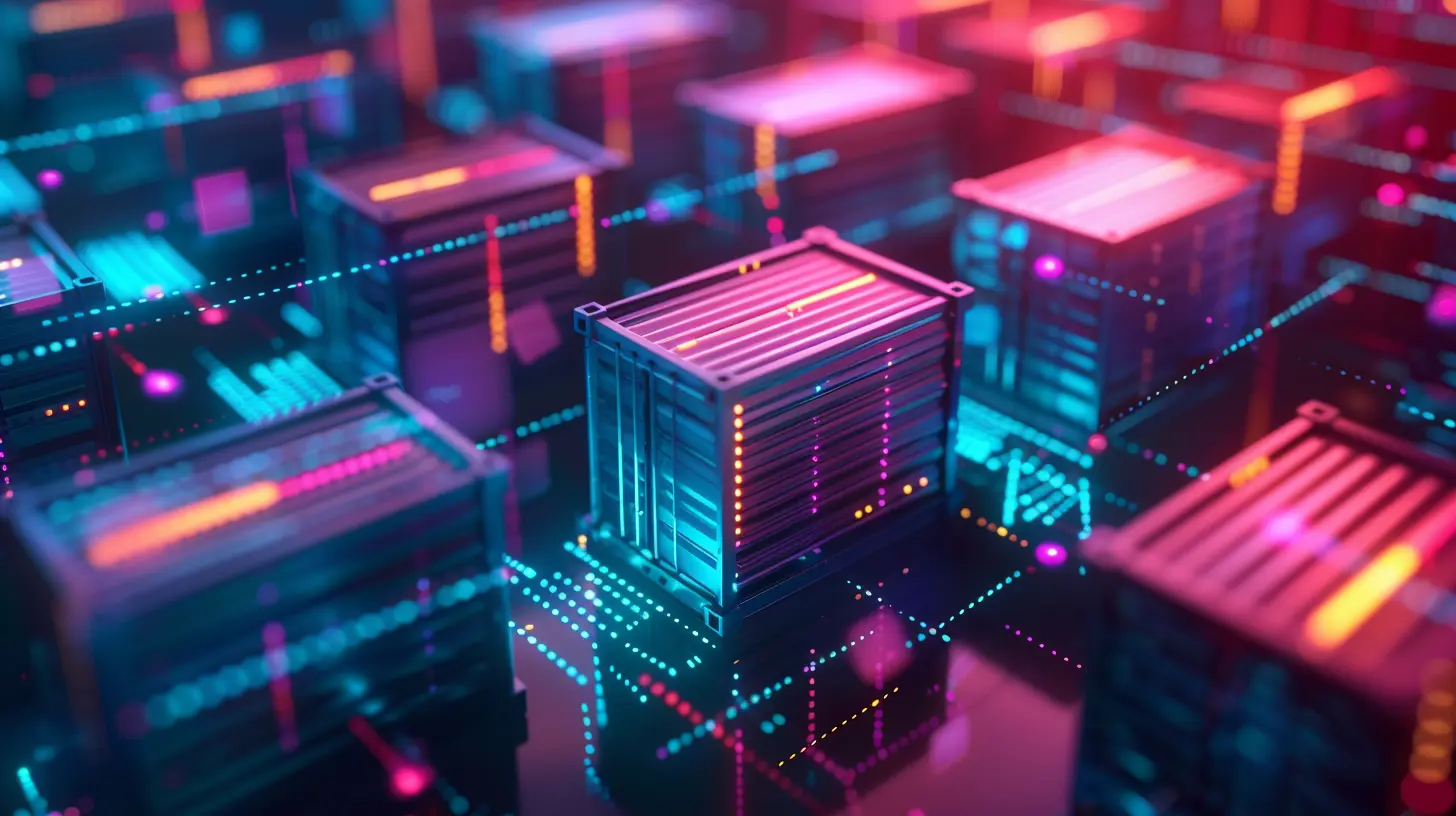
🛠️ Containerization Best Practices (a.k.a., How Not to Tank Your DevOps Flow)
Let’s get to the juicy part. Best practices. Think of these as your cheat codes for running Docker like a pro and keeping your DevOps team from spontaneously combusting.1. Keep It Lean and Clean with Minimal Base Images
Size matters—in containers. Don’t stuff your image with unnecessary packages. Using a huge base image like Ubuntu when all you need is Alpine? That’s like buying a monster truck to go grocery shopping.Pro Tip: Start lean. Use minimal base images (like Alpine Linux) whenever possible. Slim images load faster, are easier to deploy, and have a smaller attack surface.
2. One Concern, One Container
You’ve heard of microservices, right? Well, treat your containers the same way. Each container should focus on a single responsibility.Mixing your app server, database, and cron jobs in one container? That’s a chaotic smoothie of doom.
Follow the “single responsibility principle.” It makes your containers easier to debug, scale, and replace.
3. Use Multi-Stage Builds Like a Pro Chef Uses Prep Stations
Ever end up with a Docker image the size of a small planet?Multi-stage builds let you separate the build environment from the runtime environment. You compile your app in one stage, then copy only the necessary artifacts into a clean, minimal image.
Result? Smaller images, cleaner builds, and faster deployments. Yes, please.
4. Tag Your Images Properly (Seriously)
Using the `latest` tag for everything is like labeling all your folders “Stuff.” Sure, it works… until it very much doesn’t.Always tag your images with meaningful and version-related tags. This gives you better control over deployments and rollbacks.
Example:
`myapp:1.0.3`
`myapp:production`
Avoid: `myapp:latest` unless you're just messing around locally.
5. Use .dockerignore to Keep Things Tidy
Imagine trying to move house with everything—including your trash—in one box. That’s what happens when you forget a `.dockerignore` file.This file works just like `.gitignore`, preventing unnecessary files from being copied into the image—like logs, node_modules, or your secret diary.
Cleaner builds = smarter DevOps.
6. Environment Variables Are Your Friends
Hardcoding credentials into your Dockerfile? We need to talk.Use environment variables or Docker secrets to pass configuration details. It’s cleaner, safer, and makes your containers more portable.
And no, putting your AWS keys in plaintext doesn’t count as “convenient.”
7. Health Checks: Don’t Just Assume It’s Alive
Your app running ≠ your app working.Docker lets you define `HEALTHCHECK` instructions that run within the container at intervals to make sure everything’s behaving. If your app's down but the container's still running, that’s a nightmare for automation tools.
A healthy container is a happy container.
8. Persist Data with Volumes (Not Inside the Container!)
Containers are ephemeral by nature. When they die, they take everything with them—like some kind of dramatic Greek tragedy.If your app needs to retain data (like databases), use Docker volumes or bind mounts. Otherwise, you’ll lose everything faster than a poorly-saved Word doc.
9. Don’t Run as Root – You’re Not That Trusting, Are You?
Running containers as root is like leaving your house keys in the ignition—with a sign that says “Free car!”It’s a major security risk. Create a non-root user in your Dockerfile and run your app under that user.
Better safe than pwned.
10. Scan Your Images for Vulnerabilities
Just because it builds doesn’t mean it’s secure. Use tools like `Docker scan`, Trivy, or Snyk to check your images for known vulnerabilities.Update your base images regularly. Old images might be stable, but they’re also ripe for exploitation.
11. Automate Your Docker Workflows
Automation is the beating heart of DevOps. Docker fits beautifully into CI/CD pipelines—use tools like Jenkins, GitHub Actions, or GitLab CI to:- Build & test your containers
- Push to a registry
- Deploy to staging or production
Bonus: This removes human error (and excuses).
12. Keep Resources Under Control
Containers are greedy little things if left unchecked. Set resource limits using Docker’s `--memory` and `--cpus` flags so one container doesn’t hog the entire machine.You wouldn’t let someone take all the pizza, right? Same logic.
13. Logging and Monitoring—Because Flying Blind is a Bad Idea
You need eyes on your containers. Integrate logging (ELK stack, Fluentd, etc.) and monitoring tools (Prometheus, Grafana) to make sense of what’s happening inside those black boxes.Logs aren’t just for debugging—they’re your clue to everything going right (or horribly wrong).
14. Version Control Your Dockerfiles
Treat your Dockerfiles like you’d treat your code—that means proper version control. Use Git, write meaningful commit messages, and keep your Dockerfiles easy to read.A messy Dockerfile tells people you hide bodies in YAML.
🧪 Real-World Example: Deploying Like a Boss
Let’s say you're deploying a Node.js web app. Here's what good containerization might look like:1. Start with an Alpine image: `node:18-alpine`
2. Use `.dockerignore` to skip `node_modules`, `.git`, logs, etc.
3. Multi-stage build: One stage installs dependencies and builds; final stage runs only what’s needed.
4. Set environment variables using `ENV` or pass them in runtime.
5. Create a non-root user and switch to it.
6. Define a `HEALTHCHECK` endpoint.
7. Tag your image like `myapp:1.2.0`.
8. Push to Docker Hub or your company’s private registry.
9. Deploy via your CI/CD pipeline.
10. Monitor it like a hawk with Grafana dashboards and Slack alerts when things explode.
See? Practical and kinda fun.
🎯 Wrapping It All Up
Docker isn’t just a tool—it’s a way of life (okay, maybe that’s a bit dramatic, but you get the point). When done right, containerization can simplify DevOps, speed up your workflows, reduce bugs, and make deployments smoother than peanut butter on a warm pancake.Remember, containerization is powerful, but with great power comes great responsibility. Stick to best practices, keep your images clean, automate the boring stuff, and don't forget security.
And most importantly? Don’t be that person who runs everything as root and names all images “latest.” Your future self—and your DevOps team—will thank you.
all images in this post were generated using AI tools
Category:
Software DevelopmentAuthor:

Marcus Gray
Discussion
rate this article
1 comments
Luna McAdams
Great insights! Embracing containerization with Docker truly transforms DevOps workflows. These best practices are essential for maximizing efficiency and streamlining development. Keep sharing!
July 8, 2025 at 4:56 AM

Marcus Gray
Thank you! I'm glad you found the insights valuable. Containerization really does revolutionize DevOps practices!


