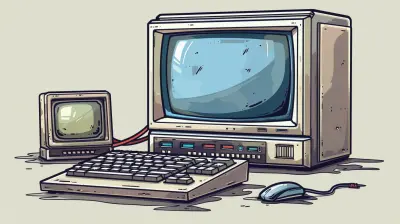How to Anonymize Your Data for Better Online Privacy
24 July 2025
Let’s be honest for a second. The internet knows way too much about you. Creepy much? From your pet’s name to your grandmother’s Netflix account (yes, we know you’re still using it), your digital footprint is practically doing cartwheels across the web. So, what can you do about it? Well, friend, buckle up because we’re diving into the wonderful, slightly paranoid world of data anonymization.

Welcome to the Surveillance Age 🌐
Ah, the joys of modern tech. We get “smart” everything—smartphones, smart fridges, smart toasters (because apparently, your bread really needs Wi-Fi). And in return, Big Tech gets all your information served on a silver platter: browsing habits, purchase history, geo-location, relationship status, and that weird thing you Googled at 2AM.What’s worse is that data brokers are out here trading your info like it’s Pokémon cards from the '90s. So how do we fight back? Easy: we start by making our data look like a digital Rubik’s cube—impossible to solve.
Enter: Data Anonymization!
What Is Data Anonymization Anyway?
Let’s break it down without sounding like a high school textbook. Data anonymization is the process of removing personally identifiable information (PII) from your data. Basically, it makes your info so vague that even your nosy neighbor Carol couldn’t figure out who you are. Sorry, Carol.This means stripping out details like:
- Your name (duh)
- Email address
- IP address
- Phone number
- Any creepy identifiers that scream “this is Jane from Florida who loves cat memes”
The goal? To keep your data usable—say, for statistical analysis or research—WITHOUT exposing who you are. Think of it like having your cake and no one knowing you ate it.
Why Should You Even Bother?
Oh, I don’t know, maybe because:- You don’t want companies tracking your every move like it’s an episode of “Black Mirror.”
- You’d rather not have your data sold to strangers in a dark alley of the interwebs.
- Identity theft is a real party pooper.
- You want to be a responsible digital citizen. (Look at you, growing up!)
Still not convinced? Ever searched for something online and then saw 57 ads about it in the next 3 minutes? Yeah, that’s why.
The Ugly Truth About Normal "Privacy Settings"
Let’s pause to laugh at the phrase "default privacy settings." Because unless you’ve read every word of that 30,000-word privacy policy (raises hand if you haven’t), chances are you’ve already agreed to let some random app sell your data for a free astrology reading.Spoiler alert: Turning off “ad personalization” does not equal privacy. It’s like putting a Band-Aid on a shark bite.
So, what’s the real solution? DIY data anonymization, baby. And lucky for you, we’ve got a whole toolkit ready to go.
Step-by-Step: How to Anonymize Your Data Like a Pro (Or at Least a Paranoid Tech Nerd)
1. Ditch the Real You—Virtually Speaking
Start by creating an alternate identity. Don’t worry—no need for fake mustaches and trench coats (unless that’s your vibe). Just a clean, untraceable alias for online activities that don’t require your actual info.- Use a fake name and birthdate when signing up for non-critical services.
- Create a burner email (or five—why stop at one?). Services like ProtonMail or Tutanota are great for this.
- Use a VoIP phone number through apps like Google Voice instead of your actual number.
Think of it as witness protection, but for your online life.
2. Use a VPN Like Your Digital Life Depends on It (Because Honestly, It Does)
If you’re not using a VPN yet, what are you even doing? A Virtual Private Network hides your IP address and encrypts your data, making it harder for your internet service provider (ISP), advertisers, or your nosy coffee shop Wi-Fi to know what you’re up to.Top VPNs like NordVPN, ExpressVPN, and Surfshark are solid choices. And no, the free ones won’t cut it—you get what you pay for, and in this case, privacy is worth the bucks.
3. Browse Like a Ghost With Privacy-Focused Tools
Your browser is a snitch. But with the right tools, you can turn it into a fortress.- Use browsers like Brave or Firefox with privacy-focused extensions.
- Install plugins like uBlock Origin, Privacy Badger, and HTTPS Everywhere.
- Use DuckDuckGo or Startpage instead of ye olde Google.
Bonus tip? Go full ghost mode and use the Tor Browser (just don’t expect lightning-fast speeds—anonymity has its sacrifices).
4. Say No to Cookies. And Not the Chocolate Chip Kind 🍪
Cookies track your behavior across websites like they're trying to write your biography.- Always decline unnecessary cookies (that “Accept All” button is a trap).
- Use technologies like cookie blockers or delete them regularly through your browser settings.
- Go incognito, but remember—it’s not magic. It just hides your activity locally, not from websites or ISPs.
Cookies are like clingy exes—cut them off or they’ll keep following you.
5. Encrypt Your Data Like It’s National Treasure
Encryption is the art of scrambling your data into gibberish for anyone not holding the right key. Think of it like turning your diary into ancient alien code.Ways to encrypt:
- Use full-disk encryption on your devices (Windows, macOS, and Linux all offer this).
- Encrypt your emails (PGP is your new BFF—if you’re feeling nerdy enough).
- Use messaging apps with end-to-end encryption like Signal or WhatsApp (sorry Facebook Messenger, you’re not invited).
Encryption basically says: “Even if you steal my data, good luck making sense of it.”
6. Don’t Overshare Like It’s 2009
Look, we’ve all been guilty of over-sharing on the internet. But in the age of AI and data mining, a selfie with your Starbucks cup can become a data goldmine.- Stop posting your location in real-time. You’re not Beyoncé. No one needs to know you’re at Chipotle. Again.
- Avoid filling out online quizzes—those “Which Disney Princess Are You?” tests are just Trojan horses stealing your data.
- Think before you post. Better yet, think twice.
Remember: what happens on the internet stays on the internet. Forever. For real.
7. Keep Metadata in Check
Metadata is like the background noise of your files—it tells the story behind the scenes. Like when a photo was taken, with what device, where you were, and what you had for breakfast (okay, not the last one, but close).- Use tools like ExifTool to strip metadata from files before sharing.
- Turn off geotagging in your phone settings, stat.
- Review privacy settings on apps that access your camera, mic, or location.
You’re not James Bond, but your metadata is still spilling secrets.
Bonus Round: Tools That Actually Help You Stay Anonymous
Here’s a quick list of “besties with benefits” when it comes to your data privacy toolbox:| Tool | Use Case | Why It Rocks |
|-------------|----------------------------------------|--------------|
| ProtonMail | Encrypted email | Swiss-made privacy armor |
| Tor Browser | Anonymous browsing | Free and open-source |
| Signal | Encrypted messaging | No ads, no tracking |
| NordVPN | Hides IP and encrypts data | Fast + secure |
| uBlock Origin | Ad and tracker blocker | Lightweight, powerful |
| Tails OS | Privacy-focused operating system | Live OS with zero trace left |
Embrace the paranoia—you’ve got options.
Common Myths About Data Anonymization: Busted
"But I have nothing to hide!"
Cool, then hand me your phone unlocked for the next 24 hours. No? That’s what I thought."Incognito mode is enough"
If only. It’s great for hiding your holiday shopping from your partner, but websites and ISPs can still see what you’re up to."Only criminals use encryption"
And only pirates use locks on their doors, right? Encryption is about rights, not wrongdoing.The Fine Line Between Privacy and Paranoia
Let’s get real: you don’t have to go full Edward Snowden. But taking basic steps to anonymize your data is like putting on digital sunscreen. You won’t notice it right away, but future-you will thank you.Digital privacy isn’t about hiding; it’s about controlling what others can see. You wouldn’t walk around with your bank details on your forehead, right? So why do it online?
Wrapping It Up: You're Now a Digital Ninja 🥷
If you’ve made it this far, congrats. You now know more about data anonymization than your average Instagram influencer. You're basically a privacy ninja with a strong password and a VPN cape. Not bad, huh?So go on, scrub that data, mask that IP, and walk into the internet like the untraceable mystery you were meant to be.
Just remember—Carol is still watching. Always watching.
all images in this post were generated using AI tools
Category:
Data PrivacyAuthor:

Marcus Gray
Discussion
rate this article
1 comments
Zevon Underwood
Great insights on data anonymization! Essential tips for enhancing online privacy in today’s world.
August 16, 2025 at 10:56 AM

Marcus Gray
Thank you! I'm glad you found the tips helpful for enhancing online privacy.