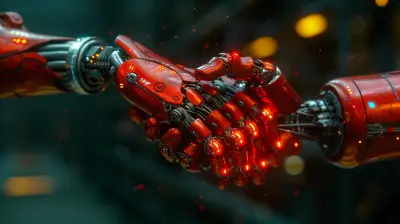How to Build and Test APIs for Scalable Applications
12 August 2025
APIs (Application Programming Interfaces) are like the backbone of modern software development. Whether you're building a web application, mobile app, or microservices, APIs help different systems communicate seamlessly. But building an API that can scale efficiently requires more than just writing a few endpoints.
If you're looking to build robust, scalable APIs and test them effectively, you're in the right place. In this guide, we'll walk through the entire process—from designing APIs to testing them for performance and reliability. 
🚀 Why Scalability Matters in APIs
Scalability ensures that your API can handle increased loads without performance issues. Imagine building an API that works flawlessly with 100 users but crashes when thousands or millions start using it. Sounds like a nightmare, right?A scalable API is designed to:
- Handle increased traffic without degradation.
- Maintain low response times under heavy loads.
- Scale horizontally or vertically when needed.
- Ensure data consistency and efficient processing.
Now, let's dive into the step-by-step process of building and testing APIs that can grow with your application. 
🏗️ Designing a Scalable API
Before coding, start with a solid design. This helps prevent issues later and makes your API easier to maintain and extend.1. Choose the Right Architecture
The foundation of scalability lies in selecting the right API architecture. You typically have three main options:- RESTful APIs – Follow REST principles, using HTTP methods like GET, POST, PUT, and DELETE. These are widely used and easy to implement.
- GraphQL – Allows clients to request only the data they need, reducing over-fetching and under-fetching of data.
- gRPC – Uses protocol buffers for lightning-fast communication, making it ideal for microservices.
If you're building APIs for public consumption, REST is a great choice. But if your app requires efficient data fetching, you might consider GraphQL.
2. Use API Versioning
APIs evolve, and breaking backward compatibility can frustrate users. Implement versioning strategies like:- URL versioning: `https://api.example.com/v1/users`
- Header versioning: Include version info in request headers.
- Query parameter versioning: `https://api.example.com/users?version=1`
This helps ensure older clients can still use older API versions even after updates.
3. Opt for a Standardized API Documentation
Clear documentation reduces confusion and speeds up adoption. Use tools like:- Swagger/OpenAPI – Auto-generates API docs from code.
- Postman Collections – Shareable API request examples.
Your API should be self-explanatory, but a well-documented API makes life easier for developers.
4. Implement Authentication & Authorization
Security is a crucial aspect of scalability. Some popular authentication methods include:- OAuth 2.0 – Ideal for third-party access.
- JWT (JSON Web Tokens) – Commonly used for stateless authentication.
- API Keys – Simple but less secure than OAuth or JWT.
Securing your APIs ensures that only authorized users can access the data, preventing misuse. 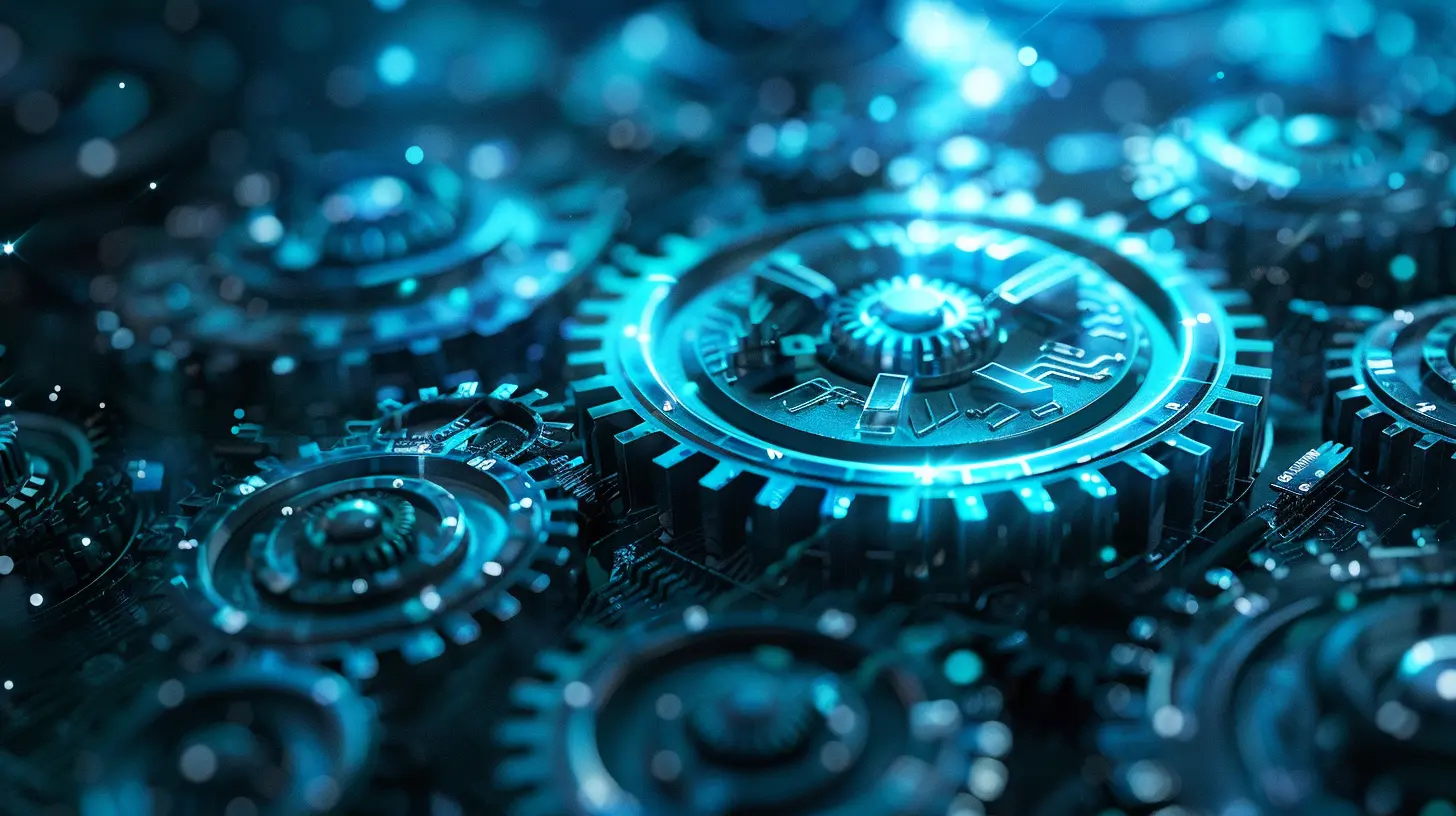
🛠️ Building the API
Once the design phase is complete, it’s time to build the API.1. Choose the Right Tech Stack
Here are some popular backend frameworks for building scalable APIs:- Node.js with Express.js
- Django with DRF (Django Rest Framework)
- Spring Boot for Java
- FastAPI for Python
Pick a framework based on your expertise and project requirements.
2. Implement Rate Limiting and Caching
To prevent misuse and improve performance, implement:- Rate Limiting – Restrict how many API calls a user can make per second/minute (e.g., using Redis).
- Caching – Store frequently requested data in a fast-access memory (like Redis or Memcached) to reduce database queries.
Example of rate limiting with Node.js and Express:
javascript
const rateLimit = require('express-rate-limit'); const limiter = rateLimit({
windowMs: 15 60 1000, // 15 minutes
max: 100, // Limit each IP to 100 requests per window
});
app.use(limiter);
3. Use Asynchronous Processing
For high-performance APIs, avoid blocking operations. Instead, use:- Async/Await in JavaScript
- Background jobs with Celery (Python)
- Message Queues (RabbitMQ, Kafka, etc.)
This improves performance by allowing long-running tasks to execute in the background. 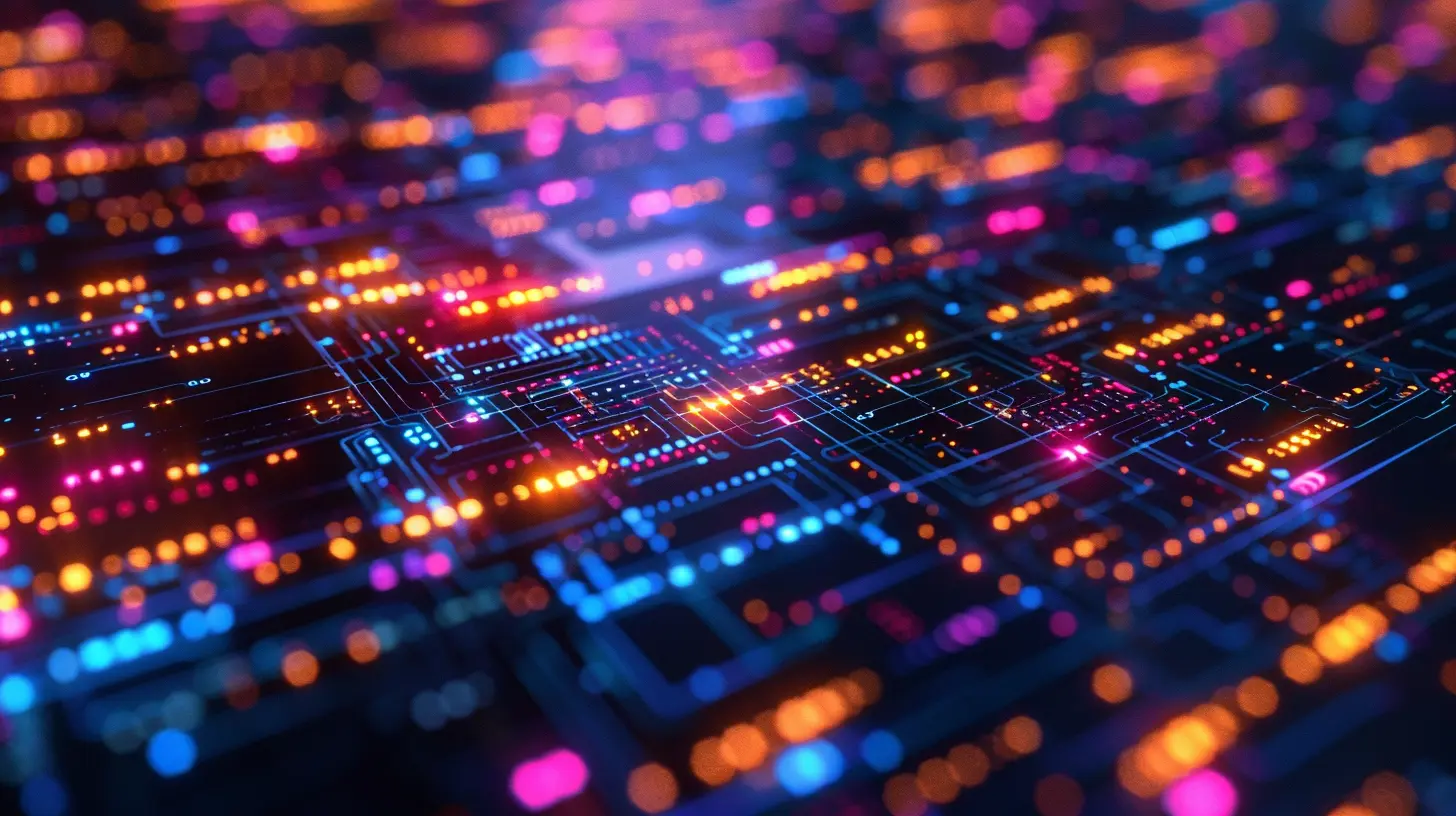
🧪 Testing APIs for Scalability
Now comes the crucial part—API testing. A scalable API isn’t just one that works; it’s one that performs well under different conditions.1. Unit Testing with Automated Tools
Unit tests ensure each API function works correctly. Popular tools include:- Jest & Mocha (JavaScript)
- Pytest (Python)
- JUnit (Java)
Example of a simple unit test for an API in Python using Pytest:
python
import requests def test_get_user():
response = requests.get("https://api.example.com/users/1")
assert response.status_code == 200
assert "name" in response.json()
2. Load Testing for Performance
To check how your API handles high traffic, use:- Apache JMeter
- k6
- Locust (Python-based load testing)
A simple k6 script for load testing:
javascript
import http from 'k6/http';
import { check } from 'k6'; export default function () {
let res = http.get('https://api.example.com/users');
check(res, { 'status is 200': (r) => r.status === 200 });
}
Running this test simulates API requests and helps analyze performance bottlenecks.
3. Security Testing
Ensure your API is safe from vulnerabilities like:- SQL Injection
- Cross-Site Scripting (XSS)
- Cross-Site Request Forgery (CSRF)
Tools like OWASP ZAP can scan your API for security risks.
4. API Monitoring & Logging
Once deployed, continuously monitor your API with:- Prometheus & Grafana – For API performance metrics.
- ELK Stack (Elasticsearch, Logstash, Kibana) – For logging errors.
- New Relic & Datadog – For real-time monitoring.
Logging every request and error helps debug issues before they affect users.
📌 Final Thoughts
Building and testing APIs for scalability isn't just about making them work—it's about ensuring they can handle growth, maintain speed, and stay secure. By following best practices in design, implementation, and testing, you’ll create APIs that serve users efficiently, no matter how large your application becomes.So, whether you're developing a new API from scratch or optimizing an existing one, keep scalability in mind. Because the last thing you want is an API that crashes just when your business starts booming!
all images in this post were generated using AI tools
Category:
Software DevelopmentAuthor:

Marcus Gray
Discussion
rate this article
1 comments
Jackson Curry
This article provides essential insights into building and testing APIs for scalable applications. By following the outlined best practices and methodologies, developers can enhance performance, ensure reliability, and streamline the integration process effectively.
September 3, 2025 at 11:35 AM

Marcus Gray
Thank you for your thoughtful comment! I'm glad you found the insights valuable for building and testing APIs.