Leveraging Artificial Intelligence to Improve Software Debugging
19 July 2025
Let’s face it—debugging is the part of coding that most of us don’t particularly look forward to. It's like being a digital detective, trying to solve a mystery without even knowing what’s gone wrong in the first place. One little bug can send your entire code crashing. And the maddening part? It’s often hidden in plain sight.
But what if you had a sidekick who never sleeps, doesn’t miss a beat, and can instantly scan thousands of lines of code to catch even the sneakiest of bugs? That’s exactly what Artificial Intelligence (AI) is bringing to the table in the world of software development. It's not just hype—AI is actively changing how we debug code, making the process faster, smarter, and way less painful.
Let’s dive deep into how leveraging AI can dramatically improve software debugging. 🚀
Why Debugging Has Been a Pain (Until Now)
Before we talk about AI swooping in to save the day, let’s look at why debugging has historically been such a challenging aspect of software development.1. It's Time-Consuming: Finding a bug is like hunting for a needle in a haystack—especially in large codebases.
2. It’s Often Repetitive: You keep fixing the same types of bugs, again and again. Déjà vu, anyone?
3. Complex Dependencies: Software isn't written in isolation. There are libraries, APIs, frameworks—one small change can trigger a cascade of failures.
4. Human Error: You're human. You get tired. You overlook things.
These issues have made debugging a bottleneck in the software development lifecycle. But AI? It’s turning this whole game on its head.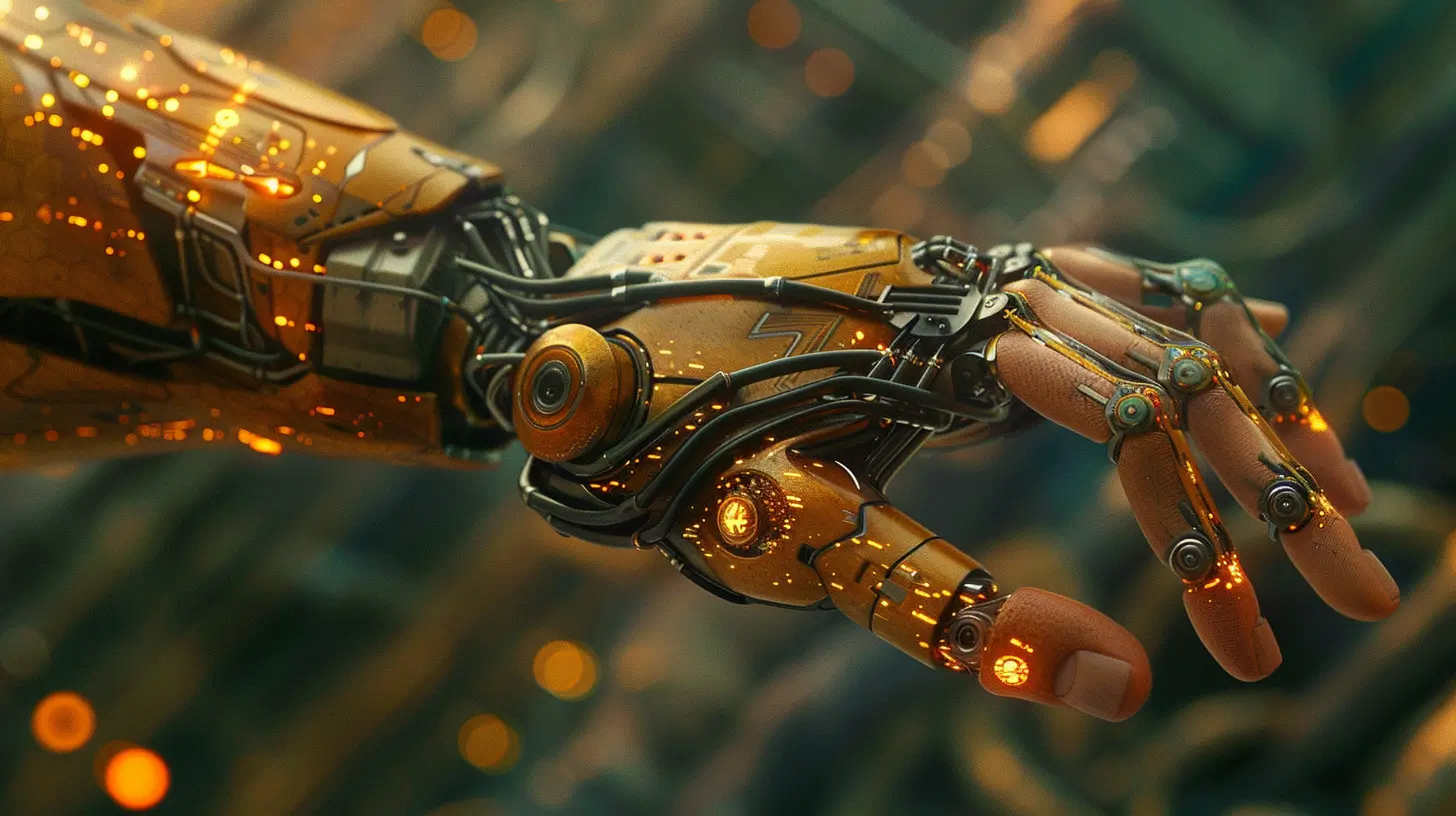
Enter Artificial Intelligence: Your Debugging Ally
So, what's the magic behind AI that makes it such a powerful partner in debugging?AI excels at pattern recognition, prediction, and data analysis. It can scan your code, learn from previous bugs, and even suggest fixes—sometimes before the bug ever shows its ugly face at runtime. It's like having a super-intelligent intern who’s always watching your back (without the coffee breaks or TikTok distractions).
Let’s break down exactly how AI is revolutionizing debugging.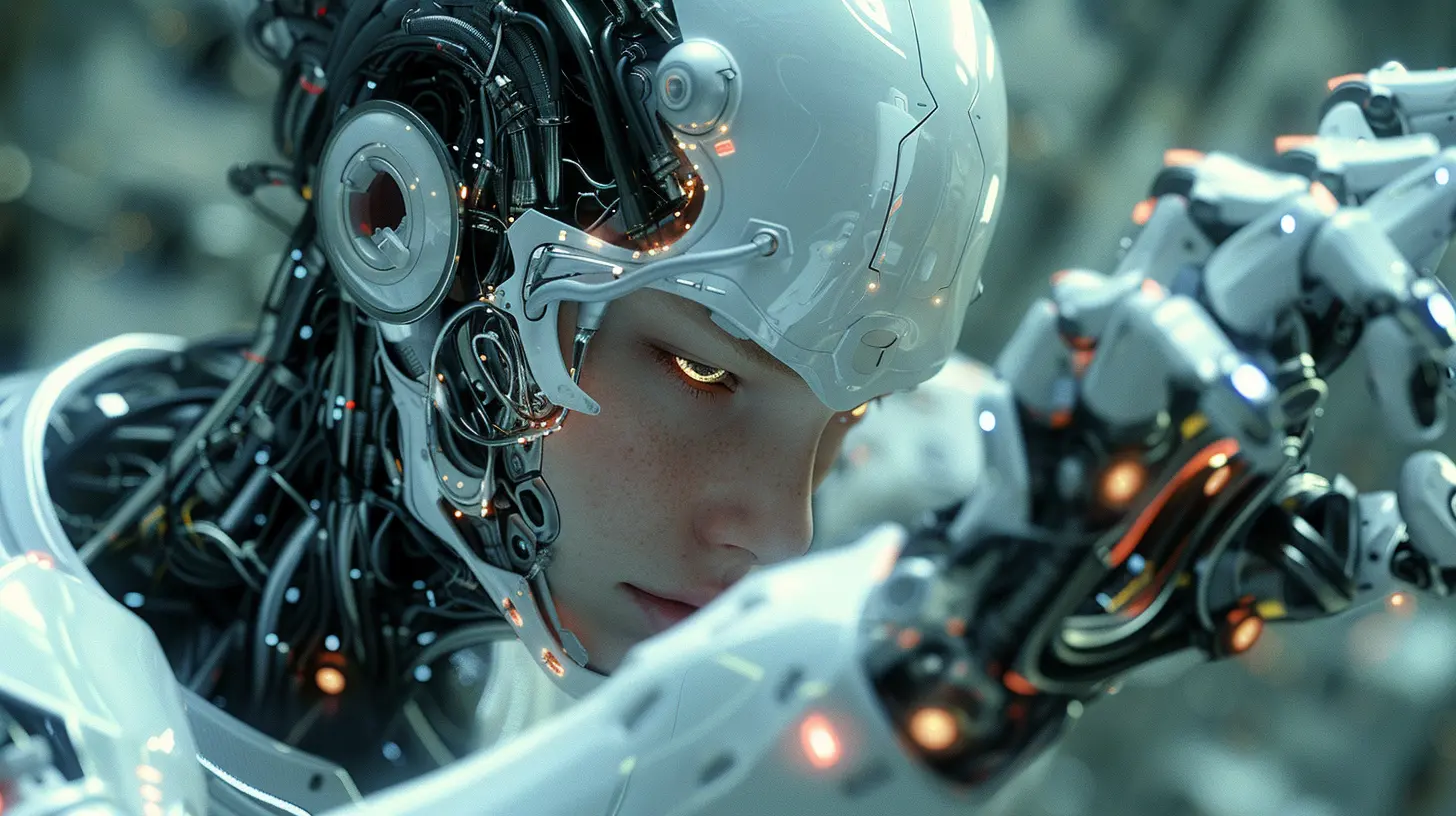
1. Auto Bug Detection – Spotting Issues Before They Cause Damage
You know the old saying, “Prevention is better than cure”? AI lives by it.AI-powered tools can analyze code as you write it—yes, in real-time—and flag potential issues before they escalate. Tools like DeepCode, CodeGuru by AWS, and Microsoft’s IntelliCode use machine learning models trained on millions of codebases to identify patterns that might lead to bugs.
Imagine writing a line of code and getting an instant suggestion like, “Hey, 98% of developers who wrote this kind of method introduced a null pointer exception. You might wanna check this.”
Helpful? You bet.
2. Dynamic Debugging – Beyond Just Syntax Checks
Syntax errors are usually easy to catch. But logical bugs? That’s where it gets tricky.AI doesn’t just stop at linting your code—it evaluates the behavior of your application. Through dynamic program analysis, AI tools can monitor your program while it runs, identify abnormal behavior, and trace it back to the suspicious code snippet.
It’s like having an intelligent surveillance camera inside your code, always watching and understanding how your app behaves under different conditions.
3. Smarter Logs – No More Drowning in Console Output
Ever tried to dig through ten thousand lines of logs to find the exact moment where that pesky bug showed up? Yeah, not fun.AI can now filter, categorize, and even summarize logs. Some tools can say, “Hey, this error pattern looks similar to a memory leak we saw last week” or “This spike in CPU usage is correlated with the function you just edited.”
It’s not about replacing logs, but making them smart and digestible—like turning a messy diary into a neatly organized detective report.
4. Intelligent Suggestions – Fixes Based on Historical Data
This is where AI gets particularly impressive.Modern AI-powered debuggers don’t just tell you what’s wrong. They help you fix it. By learning from previous fixes applied to similar code across multiple projects (open-source and proprietary), these systems can suggest relevant, context-aware corrections.
Think of it like Stack Overflow, but built into your IDE—and it actually understands your specific codebase.
For instance, if a function usually requires sanitizing inputs and yours doesn’t, AI will suggest adding that. Not as a vague “maybe” but as a statistically-backed recommendation.
5. Root Cause Analysis – Playing Bug Psychologist
One of the most frustrating things about debugging is not knowing why something went wrong. Was it your change? A side effect of someone else's commit? Or maybe an outdated dependency?AI can trace through the entire execution flow, across files and function calls, to figure out not just what happened or where—but why.
It’s kind of like having a debugger that reads the postmortem and autopsy reports and gives you an executive summary.
6. Predictive Debugging – Catching Bugs Before They’re Born
Here’s where AI starts to feel like science fiction.Predictive debugging involves using AI to analyze the way you write code, and comparing it to thousands or even millions of similar projects. It then predicts the likelihood of bugs based on what’s typical and what’s risky.
It’s like having a crystal ball for code quality.
You’ll get alerts like, “This function has a 78% chance of failing under high load due to inefficient memory use.” That’s next-level, right?
7. CI/CD Pipelines Get Smarter With AI
Continuous Integration and Deployment (CI/CD) systems are the heartbeat of DevOps. But here’s the thing—they can introduce bugs just as fast as they ship code.AI can enhance these pipelines by integrating intelligent test automation and anomaly detection. It continuously learns from failed builds and test results, optimizing test coverage and prioritizing the riskiest areas of the code.
Result? Fewer false positives, faster feedback loops, and cleaner deployments.
Real-World Tools Leveraging AI for Debugging
You don’t need to reinvent the wheel. Here are a few standout AI tools making serious waves in debugging:- Amazon CodeGuru: Reviews your code and provides performance and security recommendations.
- DeepCode (now part of Snyk): Uses AI to perform semantic code analysis.
- Sentry: Offers real-time crash reporting with AI-driven root cause analysis.
- Bugspots: Uses a simple ML approach to identify hotspots in your codebase likely to contain bugs.
- Facebook’s Sapienz: An AI-powered tool that automatically finds bugs in Android apps through automated testing.
These tools aren’t fluff. Major companies—Facebook, Google, Amazon—use and develop them for internal use and public release. So if you haven’t started using at least one of them, now’s the time.
The Human-AI Duo: Still Better Together
Now, let’s clear something up: AI won’t replace developers. It’s not meant to.Yeah, it’s powerful. Yeah, it’s getting smarter. But it still needs human judgment, especially for contextual decisions. AI can tell you what looks like a bug, but it can’t always understand the “why” behind design decisions or business logic.
Think of AI not as your replacement but as your coding co-pilot. You’re still flying the plane, but now you’ve got radar, auto-pilot, and air traffic control bundled into one.
The Future Is Bright (And Bug-Free?)
We’re just scratching the surface when it comes to using AI for software debugging. Future advancements promise even tighter integration with IDEs, voice-assisted debugging sessions (imagine talking to your debugger!), and ultra-personalized learning models trained on your unique coding style.The mix of AI with software development is only going to get more seamless, intuitive, and indispensable. Like putting on glasses and suddenly seeing every bug in HD.
Final Thoughts
Debugging doesn’t have to be the frustrating mess it’s always been. With AI stepping up as your tireless assistant, you can spend less time chasing bugs and more time building cool stuff.If you're not leveraging AI in your debugging process yet, you're falling behind. The tools are there, the tech is ready, and the difference is like going from dial-up to fiber-optic.
So go ahead—give your debugging workflow an AI upgrade. Your sanity (and your deadlines) will thank you.
all images in this post were generated using AI tools
Category:
Software DevelopmentAuthor:

Marcus Gray
Discussion
rate this article
1 comments
Madalyn Johnson
Great insights on integrating AI into software debugging! It’s exciting to see how these advancements can streamline the process and enhance efficiency. Looking forward to more discussions on the tangible impacts of AI in development practices. Thanks for sharing!
August 9, 2025 at 4:20 AM

Marcus Gray
Thank you for your feedback! I’m glad you found the insights valuable, and I look forward to more discussions on AI's impact in development.


