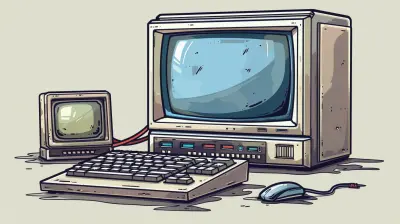Unboxing the Latest Smartphones: What You Need to Know
25 July 2025
Ah, the thrill of unboxing a brand-new smartphone. It’s kind of like unwrapping a birthday gift—if the birthday gift was a $1,000 piece of glass and metal that connects you to basically everything in your life. The anticipation, the shiny box, peeling off that plastic film—it’s practically a ritual now. But here’s the thing: unboxing a smartphone today isn’t just about the aesthetics anymore. It’s a toe-dip into the future of tech.
So, if you're in the market for a new phone, or you're simply a gadget nerd like me who loves to see what comes inside the box, buckle up. We're going to pull back the curtain on what’s really going on when you unbox the latest smartphones. More importantly, we'll talk about what actually matters under the hood, so you don’t get caught up in sleek marketing fluff.
First Impressions: Why the Box Still Matters
Let’s start with the box itself. Yup, that rectangular piece of cardboard is doing a lot more psychological heavy lifting than you might think. Brands like Apple, Samsung, OnePlus, and Google spend months crafting that first moment of interaction. Why?Because unboxing is part of the user experience.
You open the box and—boom—your phone is lying there, screen-side up like it’s smiling at you. Every layer, every protective sleeve, even that tiny SIM card ejector tool, it’s all meticulously placed to give you a sense of premium quality. In many ways, the box sets your expectations. If that first look feels exciting, you’re already smiling before you even power it on.
But here’s the kicker: you’re probably getting less stuff inside that box than ever before.
What’s Actually Inside the Box Now?
Remember the days when you got a phone, a charger, earphones, and maybe even a clear case all in one neat package? Well, those days are mostly gone.The Typical Line-Up Includes:
- The smartphone (obviously)- A USB-C or Lightning charging cable
- SIM ejector tool
- A lonely little instruction manual
- Warranty information
Notice something missing? Yeah, no wall adapter and usually no earbuds anymore either. Apple started this “eco-friendly” trend, and even though many of us raised our eyebrows at first, now most of the big players follow suit. Less e-waste, they say. More upselling, we think.
So, if you’re upgrading, be prepared to either reuse accessories you already have or shell out extra for essentials like a fast charger.
Display: Bigger, Brighter, and Smoother Than Ever
As soon as you power up your new phone, the screen hits you like a light saber to the face – bright, smooth, and sharp. Displays are one of the biggest selling points for any flagship phone today, and boy, have we come a long way.What to Look Out For:
- Refresh Rate (Hz): 60Hz used to be standard. Now it's all about 90Hz, 120Hz, and sometimes even 144Hz. That buttery smooth scrolling? That's all thanks to higher refresh rates.- OLED vs. AMOLED vs. LTPO: These are types of screen tech. In plain English? AMOLED gives you deeper blacks and punchy colors; LTPO saves battery by dynamically changing refresh rates.
- Brightness Nits: Flagship phones can now hit 1000+ nits of brightness. That’s like staring into a tiny sun and it’s great for outdoor visibility.
If you’re a binge-watcher, a gamer, or someone who just likes things to look pretty, the screen is where your eyes (and dollars) should go first.
Cameras: How Many Lenses Is Too Many?
Let’s talk cameras—because obviously, no one buys a phone just to make calls anymore. Today’s smartphones are pocket-sized photo studios. But the big question remains: how much of it is real innovation, and how much is marketing jargon?Key Camera Terms That Actually Matter:
- Sensor Size: Bigger sensors = more light = better photos, especially in low light. It’s not always about megapixels.- Optical Image Stabilization (OIS): Helps you take shake-free shots. Crucial for video recording.
- Night Mode: Almost every flagship has it. Some actually work wonders, others just boost brightness.
And don’t be fooled by phones that hype up “108MP” or “200MP” cameras. While that sounds impressive, it's not always better. Sometimes a solid 12MP camera with good software optimization takes better real-world photos.
Also, let’s not forget periscope lenses, ultra-wides, macro lenses—marketing loves throwing these into the mix. But unless you’re a photography geek, you’ll likely stick to the main and front cameras 95% of the time.
Performance: Speed You Can Feel (Or Not?)
Now we’re into horsepower territory. Whether it’s Apple’s A17 Pro chip or Qualcomm’s Snapdragon 8 Gen 3, modern smartphones are performance beasts. But here’s the million-dollar question: do you need that much power?Let's Break It Down:
- Day-to-Day: Browsing, texting, social media, video streaming – almost any mid-tier phone can handle this effortlessly.- Gaming and Heavy Apps: Flagship chipsets matter here. Expect less lag, smoother gameplay, and better thermals.
- AI Capabilities: The newer chips are baked with AI smarts. Things like real-time language translation, image enhancements, voice assistants—they’re getting way smarter.
In short, for the average user, a flagship chip is nice to have, not a must-have. But if you want your phone to still feel fast 3-4 years from now, those extra cores might just save the day.
Software Experience: The Soul of the Smartphone
This is something many people overlook but shouldn’t. Hardware without good software is like a Ferrari with no gas—it looks great but doesn’t go anywhere.What’s Hot Right Now:
- Android 14 vs. iOS 17: Both are smooth, secure, and intuitive. It really comes down to ecosystem preference.- Bloatware: Avoid phones that come bloated with unnecessary apps.
- Update Policy: Companies like Samsung, Apple, and Google offer longer updates now. That’s huge for security and longevity.
Also, look out for exclusive features—Samsung’s Dex, Apple’s Continuity, Google's Magic Eraser. These can actually make your life a bit easier if you’re immersed in that ecosystem.
Battery & Charging: All Day or All Hype?
Let’s be honest. A phone that dies mid-day is the digital equivalent of a car that runs out of gas halfway to work. No thank you.Battery Must-Haves:
- 4000mAh or more: Today’s standard. Gives you 5-7 hours of screen-on time depending on usage.- Fast Charging: 30W to 100W fast chargers can juice your phone up in 30 minutes or less.
- Wireless Charging: Still a premium feature and honestly more about convenience than necessity.
- Battery Health Management: Helps extend battery life over long-term use.
Pro Tip: Always look at real-world battery tests, not just what's written on the spec sheet.
Build Quality and Design: Because Looks Still Matter
Phones are getting thinner, lighter, and—let’s say it—prettier. Glass backs, matte finishes, titanium frames, curved edges—it’s a whole aesthetic experience.But it's not all about the looks.
Design Features Worth Noting:
- IP Rating: IP67 or IP68 means water and dust resistance. Handy if you’re clumsy or adventurous.- Gorilla Glass or Ceramic Shield: Reduces chances of cracking when life happens.
- Ergonomics: Bigger isn't always better. Make sure it feels right in your hand.
Bonus tip: Try it with a case before judging the comfort. That’s how you’ll use it 90% of the time anyway.
Price vs. Value: Is It Worth Your Money?
Here’s where things get real. You can now spend anywhere from $300 to over $1,500 on a smartphone. So how do you decide?Segment Breakdown:
- Budget Phones ($200-$400): Great for basic use. Think good battery, decent camera, no fancy bells and whistles.- Mid-Range ($400-$700): These are the sweet-spot phones. Solid performance, good cameras, modern design.
- Flagships ($800-$1,500+): Top-tier everything. But diminishing returns are real. You're often paying for brand and minor upgrades.
So, ask yourself: What do I actually need? Not what looks best on spec sheets.
Sustainability and Recycling: Think Before You Toss
One last thing that’s becoming increasingly important—eco-friendliness. Brands are now talking more about using recycled materials, reducing packaging waste, and offering take-back recycling programs.If you care about your carbon footprint, check out the manufacturer's environmental policy before you buy. Small choices matter.
Final Thoughts
Unboxing the latest smartphones is no longer just about peeling off plastic films and marveling at shiny displays. It’s about understanding what’s at your fingertips. Knowing what’s improved—and what hasn’t—can save you time, money, and some serious buyer’s remorse.Remember, no phone is perfect. But knowing what to expect and where to look will help you make the right call (pun totally intended). As tech lovers, we owe it to ourselves to dig deeper than the unboxing hype and get to the meat of what makes a great smartphone.
So, the next time you tear into that sleek new phone box, remember—you’re not just opening a gadget. You’re unlocking a new piece of your digital life.
all images in this post were generated using AI tools
Category:
Gadget ReviewsAuthor:

Marcus Gray
Discussion
rate this article
1 comments
Opal Wilkins
Unboxing a new smartphone is an exciting experience! Pay attention to the accessories included, check for software updates right away, and explore the device's features to maximize your enjoyment.
August 18, 2025 at 5:03 AM

Marcus Gray
Absolutely! Unboxing a new smartphone is all about the excitement. Don’t forget to check out the accessories, update the software, and dive into the features to make the most of your new device! Thank you for the helpful tips!