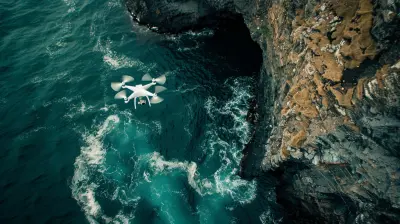Why DisplayPort Is Becoming the Standard for High-Resolution Monitors
16 November 2025
Alright, let’s talk about something that’s quietly revolutionizing how we experience visuals on screens—DisplayPort. Ever found yourself neck-deep comparing HDMI and DisplayPort when picking out a new monitor or setting up your dream workstation? You're not alone. With 4K, 5K, and even 8K displays becoming more common, how we pipe all that data from our devices to our screens actually matters—a lot.
So, what’s the big deal with DisplayPort anyway? Why are tech-savvy users, gamers, creative professionals, and even casual users starting to lean toward it as the go-to connection for high-res monitors?
Let’s dive into the nitty-gritty and break it down in a way that actually makes sense.
What Is DisplayPort, and Why Should You Care?
DisplayPort is a digital display interface developed by the Video Electronics Standards Association (VESA). Think of it as HDMI's nerdy cousin who read all the tech manuals and then wrote a better one.Where HDMI was developed with TVs and general entertainment in mind, DisplayPort was built specifically for computers. That means it offers tons of features especially useful for PC users, including better support for high resolutions, faster refresh rates, and advanced multi-monitor setups.
Long story short? If you want the most out of your high-res monitor, DisplayPort is how you unlock its full potential.
The Battle of the Cables: DisplayPort vs HDMI
We can’t really talk about DisplayPort without bringing up HDMI. They’re both digital interfaces, but they’re built for different worlds.- HDMI is everywhere. It's on TVs, DVD players, game consoles—you name it. But it's more of a jack-of-all-trades and master of none.
- DisplayPort, on the other hand, was built with performance in mind, especially for high-end displays.
Here’s a quick comparison of what each typically offers:
| Feature | DisplayPort 1.4 | HDMI 2.1 |
|--------|----------------|-----------|
| Max Bandwidth | 32.4 Gbps | 48 Gbps |
| Max Resolution | 8K @ 60Hz | 10K @ 120Hz |
| Daisy-Chaining Monitors | Yes | No |
| Adaptive Sync | Yes (built-in) | Yes (VRR, but not always available) |
| Audio Support | Yes | Yes |
| Popular Use | PC monitors, workstations | TVs, home theaters |
While HDMI 2.1 has pretty impressive specs, DisplayPort 2.0 (and beyond) is about to blow it out of the water—more on that later.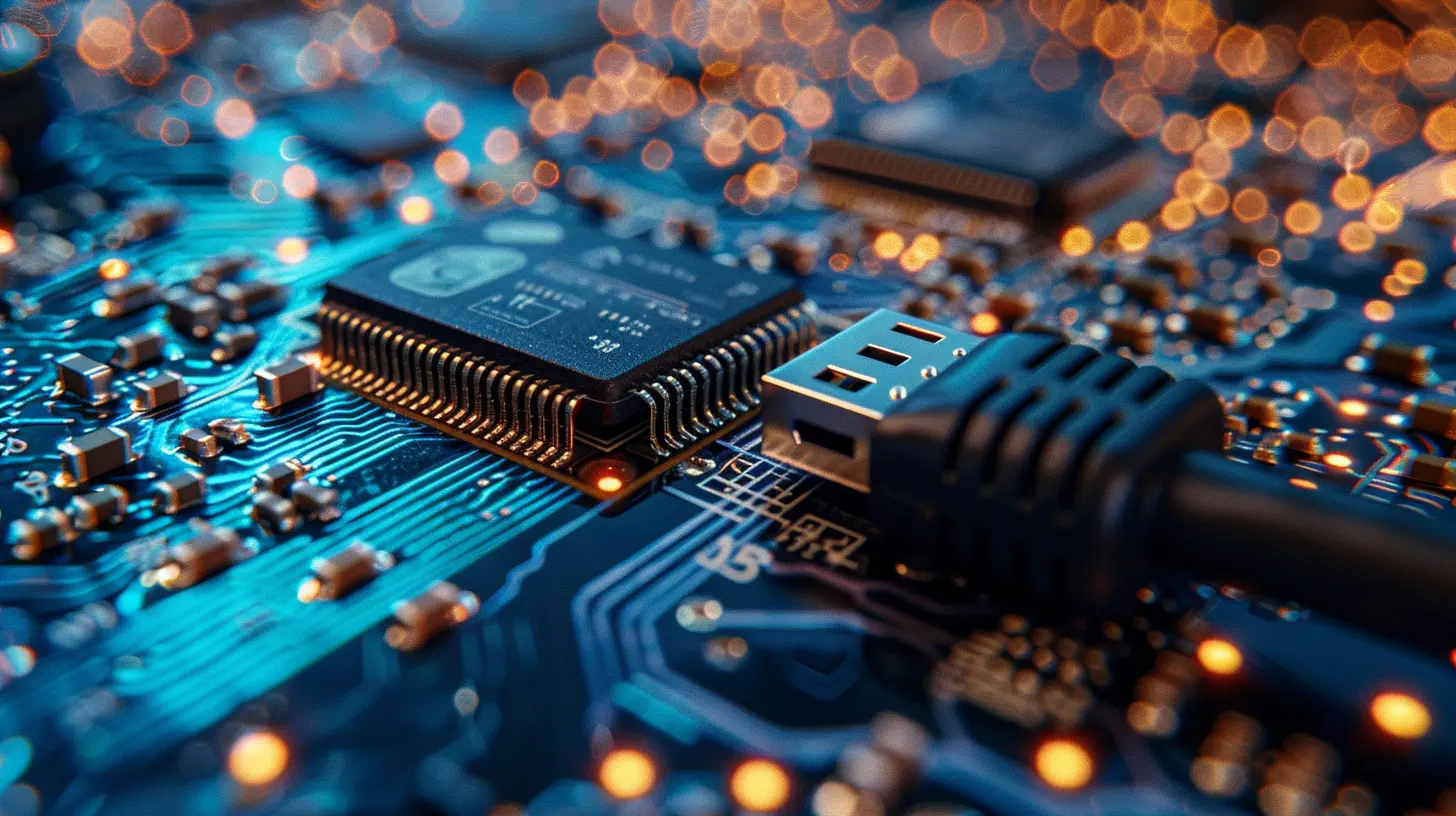
The Rise of High-Resolution Monitors
Let’s face it—1080p just doesn't cut it anymore. Whether you're gaming, editing videos, designing 3D models, or binge-watching Netflix, higher resolutions are just better. Crisp, detailed, immersive visuals? Yes, please.Here's where DisplayPort really shines:
- 4K and Beyond: DisplayPort 1.4 can handle 8K video at 60Hz. That’s a LOT of data. HDMI struggles to keep up unless it’s HDMI 2.1, which isn’t always found on every device.
- High Refresh Rates: For gamers, a high refresh rate is non-negotiable. DisplayPort supports 144Hz at 1440p or even 240Hz at 1080p. Smooth gameplay feels like butter.
- Color Depth and HDR: When you're editing photos or videos, color accuracy matters. DisplayPort supports higher color depths and full HDR capabilities, so what you see is what you get.
Ever experienced screen tearing or laggy visuals? DisplayPort supports Adaptive Sync, including AMD FreeSync and NVIDIA G-Sync, making those annoyances a thing of the past.
DisplayPort 2.0: The Game-Changer
Let’s geek out for a second. DisplayPort 2.0 is like DisplayPort on steroids.It supports:
- Up to 77.4 Gbps bandwidth (more than twice that of DP 1.4)
- Dual 4K displays at 144Hz with HDR
- A single 8K display at 60Hz with HDR
- 10K resolution (yeah, that’s a thing now)
- Backward compatibility with older versions
That kind of performance makes HDMI 2.1 nervous. With DisplayPort 2.0, there's just a lot more headroom for the future—think VR, AR, and ultra-wide monitors that feel like they wrap around your head.
It’s the kind of forward-thinking design that means you won’t need to upgrade your cable every time your monitor gets an upgrade.
Daisy-Chaining and Multi-Monitor Power
If you’re into multi-monitor setups (and who isn't these days?), DisplayPort’s Multi-Stream Transport (MST) feature is a lifesaver. It lets you daisy-chain multiple monitors using just one output port.Imagine this: one DisplayPort cable from your PC → to Monitor A → then to Monitor B → and maybe even Monitor C. All clean, no clutter. No need for three HDMI cables and a mess of adapters.
Mac users, video editors, coders, and productivity nerds—this one’s for you.
Built for Professionals and Creators
Content creation is demanding. Whether you’re color grading a film, editing a podcast, or designing the next big game, you need precision and reliability. DisplayPort delivers both.- Color Accuracy: Supports higher bit-depths (up to 16-bit color per channel in DP 2.0)
- Better Compression: Display Stream Compression (DSC) allows for higher resolutions and refresh rates without visible artifacts
- Time-Sensitive Sync: Accurate timing for synchronized video and audio streams
It’s like the difference between using a high-end DSLR vs. a smartphone camera. Both can do the job, but only one gives you the quality professionals demand.
Future-Proofing Your Setup
You know how annoying it is when you buy a cable, and then six months later, it's outdated? DisplayPort is one step ahead.Here’s why:
- Backward Compatible: Older cables still work with newer ports
- USB-C Friendly: DisplayPort Alt Mode allows video signal transmission over USB-C. That means a single USB-C port can handle charging, data, AND video.
- Evolving Standard: With VESA continuously updating DisplayPort standards, you're not locked into yesterday's tech.
So if you're building a new workstation, gaming rig, or creative suite, DisplayPort makes way more sense long-term.
Real Talk: Does It Matter for Everyday Users?
Short answer? Yep.While tech specs can seem overwhelming, you don't have to be a hardcore gamer or a video editor to benefit from DisplayPort. If you're using a high-resolution monitor (like 1440p or 4K), DisplayPort can make your everyday experience smoother, sharper, and just plain better.
Plus, more laptops, desktops, and graphics cards are including DisplayPort support by default (often through USB-C). That means it's becoming less of a "techie" choice and more of a "standard" choice.
The Growing Ecosystem Around DisplayPort
Here’s something interesting: major monitor manufacturers are leaning heavily into DisplayPort. Dell, ASUS, LG, HP—all of them are equipping their high-end monitors with multiple DisplayPort inputs.Graphics card makers like NVIDIA and AMD are doing the same. Why? Because they know DisplayPort delivers the kind of performance their audiences crave.
It’s almost like a silent vote of confidence across the board. And when the hardware ecosystem starts shifting in one direction, well… it’s usually a sign of where things are headed.
Final Thoughts: Is DisplayPort the New Gold Standard?
To put it simply—DisplayPort isn’t just a competitor to HDMI; it’s the future of monitor connections. With its superior bandwidth, support for high refresh rates and resolutions, and its creator- and gamer-friendly features, it just makes sense.So the next time you’re faced with choosing between HDMI and DisplayPort, remember:
- Want smoother gameplay? Go DisplayPort.
- Working with color-sensitive creative tasks? DisplayPort again.
- Running multiple high-res monitors? Can you guess it? DisplayPort for the win.
It’s not about ditching HDMI entirely—it’s still super handy, especially for TVs. But if you’re serious about your monitor setup, DisplayPort is where the magic happens.
all images in this post were generated using AI tools
Category:
Computer HardwareAuthor:

Marcus Gray
Discussion
rate this article
1 comments
Clara McCord
DisplayPort's advanced features, such as higher bandwidth and support for multi-stream transport, make it ideal for high-resolution displays. Its versatility solidifies its position as the go-to standard for modern monitors.
November 17, 2025 at 3:25 AM

Marcus Gray
Thank you for your comment! Indeed, DisplayPort's high bandwidth and multi-stream transport capabilities are key factors that establish it as the preferred standard for high-resolution displays.